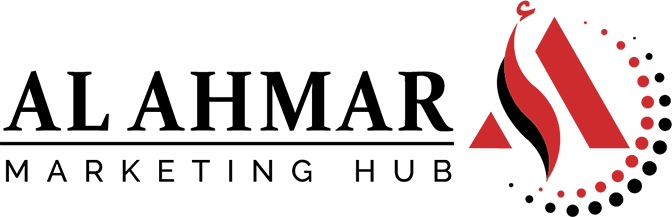Instagram Reels are short-form, vertical videos that can be up to 60 seconds long, created by Instagram users who can record and edit together video and photo clips set to music and share them to their Feed, Stories, and the Reels explore page.
What makes Reels different is that instead of the users only seeing Reels from accounts they follow, users see Reels from all Instagram accounts on the Reels tab.

How to Create an Instagram Reel?
Since their inception, Instagram Reels have been an amazing way for brands and businesses to flex their creative muscles and add a visual experience beyond a grid post. And to know how to make a successful reel follow the following steps:
Step #1: Storyboard Your Concept
You know how the saying goes; failing to plan is planning to fail. So, before you step in front of the red light, it’s best to put a plan in place.
Here are some questions to answer and get you started:
What topic would make the most sense for your business or brand – fashion and styling? Food recipes? Wellness tips?
Are there any that feel like a natural fit for your brand right now?
Who is your target audience, and what type of content will speak to them? It could be tutorials, behind-the-scenes, or a “day in the life.”
Once you have a solid understanding of your direction, storyboard your content by breaking down the clips you need to shoot to make the concept work.
Step #2: Shoot Your Instagram Reel
Now it’s time to shoot your Instagram Reel.
Reels can be recorded in a series of clips, in a single stream, or shot externally and uploaded.
You can add music to your footage by tapping the audio icon and searching for a song from the Instagram music library. Or, use your own original audio by simply recording a Reel with it.
When you share a Reel with original audio, your audio will be attributed to you, and if you have a public account, users can create Reels with your audio by selecting “Use Audio” from your Reel.
Step #3: Preview and Add Additional AR Effects and Text
Once you’re happy with the clips, tap on over to “Preview”.
To bring your content to life, you can take advantage of Instagram’s many effects.
Step #4: Share Your Instagram Reel
Now it’s time to share your creation.
Tap “Next,” choose a cover photo and write a captivating caption that speaks to your Reel.
From here, toggle whether you’d like to share your Reel to the Instagram Feed. We recommend sharing to Feed for the best reach.
Should You Shoot and Edit Reels in Instagram?
When it comes to the Instagram Reels algorithm, creating original content for IG Reels is best, but that doesn’t mean you have to shoot and edit all your footage within the Instagram app.
If you’re looking to master transitions and edit content to a specific beat, it could be easier to save footage to your camera roll and edit it using a third-party app – before uploading it to Reels.
How Does the Instagram Reels Algorithm Work?
Since Instagram Reels feed is entirely made up of suggested content, knowing how the Instagram Reels algorithm works is a major advantage.
The Instagram Reels algorithm favors Reels that:
Have high engagement, use creative tools like text, filter, or camera effects, have vertical dimensions, use music from the Instagram music library and/or original audio you create or find on Reels.
With these positive indicators in mind, it’s worth creating Reels that are entertaining and fun, inspiring, experimental!
Try something new, be yourself, and see what works for you.
On the flip side, the Reels algorithm does not favor Reels that are blurry due to low resolution, uploaded with a border around them, have the majority of the image covered by text, and do not meet Instagram’s Community Guidelines.
So now after you have a better understanding of how reels really work, you can unleash your imagination and creativity, and maybe put your brand, gift, or your work in front of everyone online.
Visit us on our Instagram page and check our Reels.